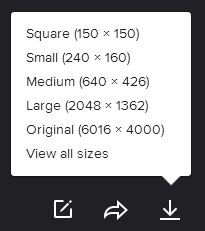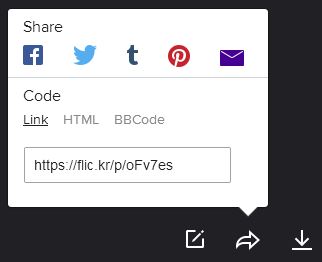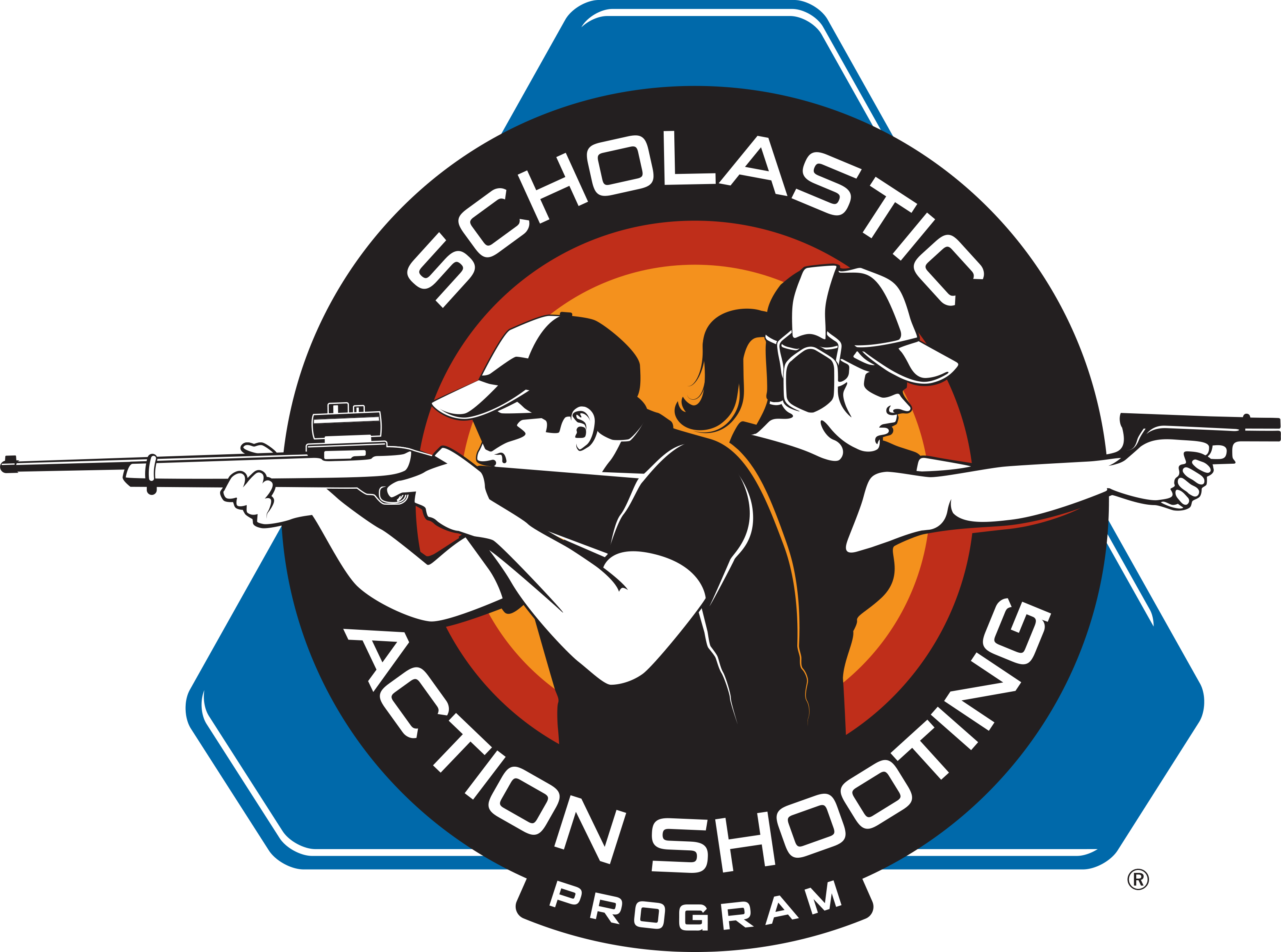See, Download & Share Photos from 2015 Nationals
Our collection of photos from the SCTP-SPP National Team Championships in Sparta and SCTP National Championships for International Disciplines in Colorado Springs have now been assembled on our Flickr page and are available for you to view, download, print, and share.
Click here to see our 2015 Nationals photos on Flickr
Even if you haven’t used Flickr before, you’ll probably find it pretty intuitive once you poke around a bit. However, here are a few notes to speed up the learning curve:
- The album will open to a collection of images on one page. If you want to look at an image in full-frame or to share or download it, just click on the image to open it.
With any image opened, look for these icons in the lower right corner:
If you wish to download the image, click on the icon on the right, the “down” arrow. What you’re seeing on the page will usually be a much smaller version of the image, with several larger sizes available to be downloaded. You’ll see some options:
Just choose what you want. For a social media icon – or postage stamp – you might choose the 150×150 option. For a large print, go with the largest available size. To submit to your newspaper, download the largest available size to allow them to re-size it as needed.
If you want to share the image in social media, click on the center icon, the “right” arrow, and again you’ll have options and some choices to make:
For most purposes, such as sharing on Facebook or Twitter, you’ll need to select “Link” as the Code option. If you want to embed the photo into your blog or website, you can choose “HTML.” When that is the case, you will also have a choice of sizes.
If you choose to share images on social media (yes, do!), please continue to use the event hashtag, #SSSF2015.